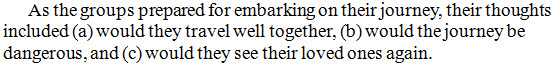
⠀⠀,z ! gr\ps prep>$ = emb>k+ on _!
j\rney1 _! ?"\s 9clud$ 7a7 wd !y travel
well tgr1 7b7 wd ! j\rney 2 dang]\s1 &
7c7 wd !y see _! lov$ "os ag4
8.1 Fundamentals
8.2 Simple Embedded Lists
8.3 Simple Vertical Lists
8.4 Lists Enclosed in Boxes
8.5 Simple Lists in Columns
8.6 Nested Lists
8.7 Bulleted Lists
8.8 Some List Items Are Bulleted
8.9 Outlines
8.10 Annotated Lists
8.11 Samples
8.1.1 Lists can be a series of words, phrases, or sentences. A simple list can be embedded within a paragraph, appear as a single vertical list, be divided into columns, appear with a variety of bullets, or be numbered or lettered. A list may be preceded by a heading. For our purposes, a simple list has no subentries.
8.1.2 A nested list, a list within a list, has at least one subentry.
8.1.3 Lists appear in many different guises, including a table of contents, timelines, word/vocabulary lists, exercise material, plays, bibliographies, alphabetical references, etc. There are subtle differences in how they are formatted, but the basic concepts start here with the simple and nested lists.
See Section 17, Spellers for additional information about a variety of lists found in spelling books.
8.1.4 Follow print for capitalization and punctuation of all items in a list.
a. Omit emphasis when the entire list uses a font attribute.
b. Retain emphasis for items in the list such as titles, and when necessary for distinction, e.g., some items are italicized.
8.1.5 Special Symbols and Transcriber's Notes
8.1.6 A Braille Reader's Perspective
The runover level for all entries or subentries is two cells to the right of the farthest indention. This indicates to the reader fairly quickly the structure of the list. A list may go on for pages. In some lists with subentries, such as an index, a main entry may not appear for several pages. It is handy for the braille reader to identify the indent level quickly at a braille or print page change.
8.2.1 Paragraph lists consist of a series of short numbered or lettered items embedded within a paragraph. The letter indicator is not required before letters in, or referring to, a list or outline followed by, or enclosed within, punctuation marks or enclosure symbols. Retain the paragraph format and punctuation.
|
⠀⠀,z ! gr\ps prep>$ = emb>k+ on _! |
8.3.1 The most basic list is a simple vertical listing, with each item in 1-3.
8.3.2 Blank Lines. A print list typically is separated from surrounding text by the use of space or slight change in margin. Lists are not to be confused with Section 9, Displayed Material, Attributions, and Source Information.
a. A list is preceded and followed by a blank line in most situations.
|
⠀⠀⠀⠀⠀⠀⠀⠀⠀⠀⠀⠀⠀⠀⠀⠀⠀⠀⠀⠀⠀⠀⠀⠀⠀⠀⠀⠀⠀⠀⠀⠀⠀⠀⠀⠀⠀⠀⠀⠀ |
b. A blank line is inserted between a page change indicator and a list.
See Sample 8-1: List After Page Change Indicator on page 8-12.
c. A blank line is inserted between a list and a page change indicator.
See Sample 8-2: List Before Page Change Indicator on page 8-13.
d. Use only one blank line following the page change indicator when a format requires a blank line before and after a page change indicator.
See Sample 8-3: Heading After Page Change Indicator on page 8-14.
8.3.3 A list is not preceded by a blank line:
a. When it follows a cell-5 or cell-7 heading.
|
⠀⠀⠀⠀,vocabul>y ,^ws |
b. When it follows a top box line. See §8.4 and Section 7, Boxed Material.
c. When it follows directions. See Section 10, Exercise Material.
|
⠀⠀⠀⠀⠀⠀⠀⠀⠀⠀⠀⠀⠀⠀⠀⠀⠀⠀⠀⠀⠀⠀⠀⠀⠀⠀⠀⠀⠀⠀⠀⠀⠀⠀⠀⠀⠀⠀⠀⠀ |
8.3.4 Lists Starting at the Top of Braille Pages
a. A list can start on line 1 when a running head is not used, if there are two or more blank lines at the bottom of the previous page. Start the list on line 2 when braille is on the last, or next-to-last line of the previous page.
b. A list starts on line 3 when a running head is used.
8.3.5 Lists Starting at the Bottom of Braille Pages
a. A list may begin on the next-to-last line of a page, however it is preferable to begin it on the next page, especially for a short list.
b. A list may not begin on the last line of a page.
c. A list may be divided between braille pages.
d. A heading must be followed by at least one list item before the list is continued on a new braille page.
8.4.1 The top box line 7 (2356) and bottom box line g extend across the width of the page.
8.4.2 A box is preceded and followed by blank lines.
8.4.3 A related heading is the only text that may appear on the line preceding the top box line.
8.4.4 A top box line cannot be followed by a blank line.
8.4.5 A bottom box line cannot be preceded by a blank line.
See Sample 8-4: Related Heading Before a Boxed List on page 8-15.
8.5.1 Simple listed items may appear in columns. When it is obvious the list has been printed in side-by-side columns to save space, the arrangement can be retained if it fits, but it does not have to be duplicated. Such rearrangement does not require an explanation.
a. Insert a blank line to separate a cell-5 or cell-7 heading from columns. See Section 4, Headings.
b. The first column begins in cell 1. Two blank cells are left between the end of the longest item in the first column and the left-hand margin of the second column. Do not use guide dots between unrelated columns. See Section 11, Tables and Related Columns.
c. Keep columns on a single page when possible.
See Sample 8-5: Two-Column List on page 8-16.
d. Preserve print alphabetic or numeric order, whether horizontal or vertical.
See Sample 8-6: Two-Column List Changed to Vertical List on page 8-17.
e. Change the number of columns if the print layout does not fit.
f. Do not rearrange the order of words.
See Sample 8-7: Six Columns Changed to Three Columns on page 8-18.
8.5.2 When a columned list is too long for a single braille page, list the words in columns and fill the page with as many words as will fit. The words are listed vertically in alphabetic or numeric order. Continue listing the words in columns on the next braille page.
See Sample 8-8: Long List on Two Braille Pages starting on page 8-20.
8.6.1 A nested list, a list within a list, has main entries and at least one level of subentries.
a. A centered, cell-5, or cell-7 heading may precede a nested list.
b. The main entry begins in cell 1. Each subentry level begins two cells to the right of the previous level. All runovers begin two cells to the right of the farthest indented subentry.
One level: 1-3
Two levels: 1-5, 3-5
Three levels: 1-7, 3-7, 5-7
Four levels: 1-9, 3-9, 5-9, 7-9
etc.
See Sample 8-9: Simple Nested List on page 8-22.
c. All items within the section with subentries are treated as a nested list, even if some items don't have a subentry.
See Sample 8-10: Nested List on page 8-23.
d. Nested lists are always transcribed in a single column.
See Sample 8-11: Columned Nested List Changed to Vertical List on page 8-24.
See Section 10, Exercise Material for more information about nested lists.
8.7.1 Print bullets are used to draw attention to a specific item or location of material. They may be hollow dots, filled-in dots, squares, triangles, or other symbols.
8.7.2 Retain bullets whenever they are used in lists.
_4 Primary bullet symbol
_9 Secondary bullet symbol
a. Devise a symbol if additional unique bullets are used.
b. All bullet symbols are listed on the Special Symbols page, or in a transcriber's note before the text.
See Sample 8-12: Bulleted List on page 8-25.
c. Subentries with bullets are transcribed as a nested list.
See Sample 8-13: Nested List with Bulleted Subentries on page 8-26.
See Sample 8-14: Bulleted Nested List on page 8-27.
See Sample 8-15: Two Distinct Bullets in a Simple List on page 8-28.
8.8.1 To indicate that only some items in the list have bullets, or other print indicators, such as clip art:
a. Use the primary bullet, _4, when some of the items in a list are marked. The bullet begins in cell 1 and is followed by a space.
b. Align the beginning character of all items in cell 4, with all runovers in cell 6.
|
⠀⠀⠀⠀⠀⠀⠀⠀⠀⠀⠀⠀⠀⠀⠀⠀⠀⠀⠀⠀⠀⠀⠀⠀⠀⠀⠀⠀⠀⠀⠀⠀⠀⠀⠀⠀⠀⠀⠀⠀ |
c. Multi-column lists, with some items marked, are transcribed vertically.
|
,? is 8 wi% li/ f ! ,l\is |
8.9.1 Use a nested list for outlines.
Two levels: 1-5, 3-5
Three levels: 1-7, 3-7, 5-7
Four levels: 1-9, 3-9, 5-9, 7-9
etc.
8.9.2 Use a dash -- (36, 36) for lines in a skeleton outline.
8.9.3 Outlines Using Letters and Numbers
a. Follow print for capitalization and punctuation.
b. The letter indicator is not used before outline letters in contact with punctuation or closing enclosure symbols.
See Sample 8-16: Outline on page 8-29.
8.9.4 Outlines Using Decimal Enumeration. The decimal point . (46) is used when transcribing outlines with decimal enumeration.
|
⠀⠀⠀⠀⠀⠀⠀⠀⠀⠀⠀⠀⠀⠀⠀⠀⠀⠀⠀⠀⠀⠀⠀⠀⠀⠀⠀⠀⠀⠀⠀⠀⠀⠀⠀⠀⠀⠀⠀⠀ |
8.9.5 Guide Text for Entire Documents in Outline Format. Guide text is used to indicate the last outline divisions that fall on the braille page.
a. Guide text is centered on the last line of every braille page.
b. There must be at least three blank cells before the outline division entry.
c. There must be at least three blank cells between the outline division entry and the braille page number.
d. There must be at least three blank cells after the outline division entry when there is no braille page number, if even page numbers are suppressed for interpoint.
e. Use the last outline division entry from the previous page(s) followed by (cont.) when no new outline entry occurs on the braille page.
|
25 ⠀⠀⠀⠀⠀⠀⠀⠀⠀⠀⠀⠀⠀⠀⠀,i4,b4#d4 #ae |
|
25 ⠀⠀⠀⠀⠀⠀⠀⠀⠀⠀⠀⠀⠀⠀⠀⠀⠀#i.aa #ae |
f. An agency may choose to indicate outline division guide text only on odd pages in an interpoint transcription. The guide text indicates the last outline division on the right page (odd braille page number).
8.10.1 Annotations are explanatory notes or comments about the entry. Use a nested list, with the main items in 1-5 and the annotations in 3-5.
See Sample 8-17: Annotated List on page 8-30.
Sample 8-1: List After Page Change Indicator, page 8-12
Sample 8-2: List Before Page Change Indicator, page 8-13
Sample 8-3: Heading After Page Change Indicator, page 8-14
Sample 8-4: Related Heading Before a Boxed List, page 8-15
Sample 8-5: Two-Column List, page 8-16
Sample 8-6: Two-Column List Changed to Vertical List, page 8-17
Sample 8-7: Six Columns Changed to Three Columns, page 8-18
Sample 8-8: Long List on Two Braille Pages, page 8-20
Sample 8-9: Simple Nested List, page 8-22
Sample 8-10: Nested List, page 8-23
Sample 8-11: Columned Nested List Changed to Vertical List, page 8-24
Sample 8-12: Bulleted List, page 8-25
Sample 8-13: Nested List with Bulleted Subentries, page 8-26
Sample 8-14: Bulleted Nested List, page 8-27
Sample 8-15: Two Distinct Bullets in a Simple List, page 8-28
Sample 8-16: Outline, page 8-29
Sample 8-17: Annotated List, page 8-30