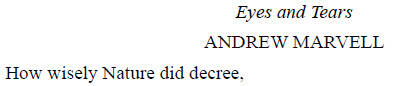
⠀⠀⠀⠀⠀⠀⠀⠀⠀⠀⠀⠀⠀⠀⠀⠀⠀⠀⠀⠀⠀⠀⠀⠀⠀⠀⠀⠀⠀⠀⠀⠀⠀⠀⠀⠀⠀⠀⠀⠀
⠀⠀⠀⠀⠀⠀⠀⠀⠀⠀⠀⠀⠀,eyes & ,te>s
⠀⠀⠀⠀⠀⠀⠀⠀⠀⠀⠀⠀⠀⠀⠀⠀⠀⠀⠀⠀⠀⠀⠀⠀⠀⠀⠀⠀⠀⠀⠀⠀⠀⠀⠀⠀⠀⠀⠀⠀
⠀⠀⠀⠀⠀⠀⠀⠀⠀⠀⠀⠀,,&rew ,,m>vell
⠀⠀⠀⠀⠀⠀⠀⠀⠀⠀⠀⠀⠀⠀⠀⠀⠀⠀⠀⠀⠀⠀⠀⠀⠀⠀⠀⠀⠀⠀⠀⠀⠀⠀⠀⠀⠀⠀⠀⠀
,h[ wisely ,nature did decree1
5.1 Fundamentals
5.2 Distinctive Typefaces and Font Attributes
5.3 When Font Attributes May Be Ignored
5.4 Retaining Font Attributes
5.5 Underlining
5.6 Colored Fonts
5.7 Highlighting
5.8 Emphasized Letters within a Word
5.9 Substituting Print Font Indicators
5.10 Words Enclosed in Shapes
5.11 Samples
5.1.1 Font attributes are unique characteristics of a font, e.g., italics, bold, red, highlighting, etc.
A variety of visual techniques is used to attract a reader's attention, including the use of font attributes. Teachers may reference these; consequently it is becoming more important to follow print for educational content.
5.1.2 Retain all font attributes that add meaning to the text and may be referenced by the teacher, another reader, or elsewhere in the book or corresponding workbook/handbook.
5.1.3 Font attributes that may be omitted or substituted in certain situations are discussed later in this section.
5.1.4 Font Attributes
. (46) Single italic indicator
.. (46, 46) Double italic indicator
_. (456, 46) Single bold indicator
_.. (456, 46, 46) Double bold indicator
._. (46, 456, 46) Single bold italic indicator
._.. (46, 456, 46, 46) Double bold italic indicator
_- Single underline indicator
_7 Double underline indicator
$ Shape indicator (followed by one or two unspaced letters) for words enclosed in shapes, e.g., circles, boxes, etc.
Note: To, into, and by are uncontracted if preceded by a shape indicator and/or followed by a termination indicator.
a. Color indicator is _ (456) followed by an unspaced letter such as b for blue. See §5.6.1.
b. Highlight indicator is _ (456) followed by an unspaced letter such as y for yellow to indicate the color of highlighting, followed by an unspaced h for highlighting. See §5.6.1 and §5.7.1.
5.1.5 It is not always necessary to indicate a "double" font attribute, such as bold italics or bold highlighting. The primary indicator, such as italics or highlighting, is often sufficient. The transcriber needs to decide if the double attribute is necessary while structuring the braille edition.
5.1.6 Special Symbols and Transcriber's Notes
5.1.7 A Braille Reader's Perspective
Emphasis indicators in braille do not emphasize, i.e., they do not draw our attention to material. They simply indicate that the print shows emphasis. That is why we do not emphasize material in braille that is emphasized for decorative purposes. We also do not emphasize material such as a heading, when format serves the purpose of emphasis to the braille reader.
We use braille emphasis indicators for two main reasons:
a. To show the braille reader a situation in which emphasis is normally used in print. Foreign words are emphasized for this reason, as well as paragraph headings.
b. To give the braille reader an accurate rendition of the print text in situations where the type of print emphasis (i.e., color, italics, bold, underlining, etc.) might be mentioned by the print reader. For example, a teacher might mention a blue box or a word in bold.
5.2.1 Distinctive typefaces include facsimiles of handwriting and hand printing, or any font other than the primary one used in the text. Some font attributes seen frequently in educational material are italics, boldface, small capitals (print capitals the height of lowercase letters), underlining (single and multiple), color, highlighting, etc.
a. Use italics to indicate small capitals.
b. Uppercase is not a font attribute.
5.3.1 Font attributes may be ignored when they are used for decorative purposes and do not add information for the reader. In general, font attributes in tables of contents, headings (centered, cell-5, cell-7), dedications, all captions, titles, etc., do not reinforce learning or have any additional value for the reader. When these items are partially emphasized, however, font attributes must be retained.
5.3.2 Usually it is not necessary to distinguish between typefaces and font attributes for recreational reading. Use the italic indicator unless a distinction is needed.
5.3.3 Font attributes are ignored for titles of books, poems, plays, etc., that appear as a complete heading.
|
⠀⠀⠀⠀⠀⠀⠀⠀⠀⠀⠀⠀⠀⠀⠀⠀⠀⠀⠀⠀⠀⠀⠀⠀⠀⠀⠀⠀⠀⠀⠀⠀⠀⠀⠀⠀⠀⠀⠀⠀ |
|
⠀⠀⠀⠀⠀⠀⠀⠀⠀⠀⠀⠀⠀⠀⠀⠀⠀⠀⠀⠀⠀⠀⠀⠀⠀⠀⠀⠀⠀⠀⠀⠀⠀⠀⠀⠀⠀⠀⠀⠀ |
|
⠀⠀⠀⠀⠀⠀⠀⠀⠀⠀⠀⠀⠀⠀⠀⠀⠀⠀⠀⠀⠀⠀⠀⠀⠀⠀⠀⠀⠀⠀⠀⠀⠀⠀⠀⠀⠀⠀⠀⠀ |
5.3.4 Ignore font attributes when they are used as a simple visual enhancement for print layout, e.g., a heavier font used for instructions, italics used for a dedication, etc.
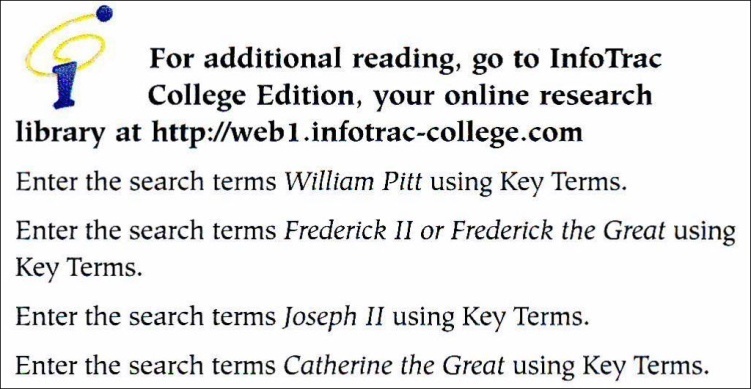
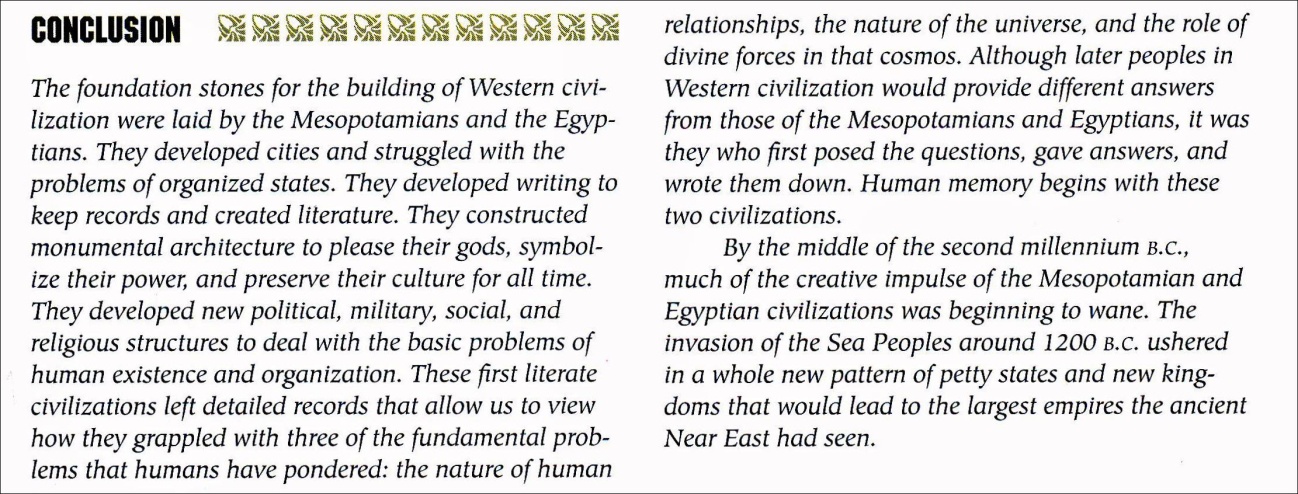
5.3.5 Ignore font attributes when an entire vocabulary or spelling words list is emphasized.
|
⠀⠀⠀⠀⠀⠀⠀⠀⠀⠀⠀⠀⠀⠀⠀⠀⠀⠀⠀⠀⠀⠀⠀⠀⠀⠀⠀⠀⠀⠀⠀⠀⠀⠀⠀⠀⠀⠀⠀⠀ |
5.3.6 Ignore font attributes for names of characters, scene settings, and stage directions in plays or dialogue.
|
,katie 7amus$74 ,bill1 t ma*9e 0 made |
5.3.7 Ignore font attributes for numbers/letters beginning exercise material, alphabetic divisions, etc.
|
⠀⠀⠀⠀⠀⠀⠀⠀⠀⠀⠀⠀⠀⠀⠀⠀⠀⠀⠀⠀⠀⠀⠀⠀⠀⠀⠀⠀⠀⠀⠀⠀⠀⠀⠀⠀⠀⠀⠀⠀ |
5.3.8 Ignore font attributes used to indicate quoted material enclosed in quotation marks. Note: There may be situations when it is better to retain emphasis for the quoted text, and it is the transcriber's responsibility to evaluate each situation for readability and clarity.
See See Sample 5-1: Ignore Font Attribute in Quoted Matter on page 5-17.
5.3.9 Ignore font attributes used for letters that mean letters and are shown standing alone, with or without punctuation.
|
,! spell+ h9t 8;i 2f ;e1 except af ;c0 |
5.3.10 Ignore font attributes used with word parts, e.g., prefixes and suffixes, and identified root words, even within a sentence.
|
dis- |
5.3.11 Ignore font attributes used with parts-of-speech abbreviations (with or without punctuation), e.g., v. or v for verb, n. or n for noun, m. or m for masculine, f. or f for feminine in dictionaries and glossaries.
|
a3use accuse 7uh-,,kuz7 v4 blame |
5.3.12 Ignore font attributes for entry words in alphabetic references, unless required for distinction, e.g., book titles, foreign words, etc.
|
⠀⠀⠀⠀⠀⠀⠀⠀⠀⠀⠀⠀⠀⠀⠀⠀⠀⠀;,g |
5.4.1 Follow print for the meaningful use of italics, bold, color, etc., as they may be part of classroom discussion. For example, a teacher may tell students that all blue words will be on a test. Indicating color in braille lets the student study independently.
The following are some situations in which font attributes are retained.
5.4.2 Follow print for font attributes used to identify glossary words throughout the text.
|
⠀⠀,sociologi/s ref] 6? tr5d z ! |
5.4.3 Use of Multiple Font Attributes. Use separate indicators when multiple font attributes are used.
a. Use individual indicators for one to three words with the same attribute.
|
.,did .,judy _.3s5t .6.! .plan8 |
b. Use the appropriate beginning and ending indicators for four or more words with the same attribute.
Note: In the following example, the double italic indicator is used for the entire sentence because the bold word is also italicized.
|
..,! pr9cipal _.approv$ ! plan =! field |
5.5.1 Insert the appropriate underline indicator, preceded and followed by a blank cell, before the underlined text. The underline indicator and the first underlined word must be on the same line.
_- Single underline indicator
_7 Double underline indicator
5.5.2 Use the termination indicator ,' (6, 3), preceded and followed by a blank cell, to indicate a return to regular text. The last underlined word and termination indicator must be on the same line. If a single word is underlined, the underline indicator, word, and termination indicator must all be on the same line.
5.5.3 The underlining indicators are listed on the Special Symbols page, or in a transcriber's note before the text. Sample:
Symbols used:
_- Single underline
_7 Double underline
,' (6, 3) Termination indicator
See Sample 5-2: Underlined Text on page 5-18.
5.6.1 Color Indicators. The color indicator _ (456) is unspaced before the first letter(s) of the name of the color.
Example color indicators:
_b Blue
_br Brown
_g Green
_o Orange
_r Red
_y Yellow
Additional color indicators may be devised by using _ (456) unspaced before the appropriate letter(s).
5.6.2 Insert the color indicator, preceded and followed by a blank cell, before the colored word or phrase. The color indicator and the first colored word must be on the same line.
5.6.3 Use the termination indicator ,' (6, 3), preceded and followed by a blank cell, to indicate a return to regular text. The last colored word and termination indicator must be on the same line. If a single word is colored, the color indicator, word, and termination indicator must all be on the same line.
Note: Place the termination indicator after the ending punctuation when the colored text ends a sentence.
5.6.4 The color indicators and termination indicator are listed on the Special Symbols page, or in a transcriber's note before the text. Sample:
Symbols used:
_b Blue
_r Red
,' (6, 3) Termination indicator
|
⠀⠀⠀⠀⠀⠀,',color symbols us$3 |
5.6.5 Devise color indicators to distinguish between the shades of the same color. The color code is indicated before the shading, e.g., _b for blue, _bl for light blue, and _bd for dark blue. When both two- and three-cell color indicators are required for shades of the same color, use the two-cell indicator for the main color.
See Sample 5-3: Use of Color Indicators starting on page 5-20.
5.6.6 Colored Type for One or More Paragraphs
a. Insert the appropriate color indicator, followed by a blank cell, at the beginning of each paragraph.
b. Insert the termination indicator ,' (6, 3), preceded by a blank cell, at the end of the final paragraph.
5.7.1 Color indicators are used for highlighting. Indicate highlighting by ending the color indicator with an h, e.g., _yh for yellow highlighting.
5.7.2 Highlighting indicators and the termination indicator are listed on the Special Symbols page, or in a transcriber's note. Sample:
Symbols used:
_bh Blue highlighting
_yh Yellow highlighting
,' (6, 3) Termination indicator
See Sample 5-4: Yellow and Blue Highlighting on page 5-22.
5.8.1 Letters within words are emphasized for a variety of reasons, e.g., to show changes in spelling, additions of prefixes or suffixes, and alliteration. When letters are emphasized with any font attribute, e.g., italics, bold, colored type, underlined letters, etc.:
a. Use italics for emphasized letters. Do not insert hyphens unless they are shown in print.
b. Use uncontracted braille for all words with emphasized letters; use contracted braille for surrounding words.
c. The termination indicator ,' (6, 3) is inserted to terminate the effect of the italic indicator. If a print hyphen is shown following the emphasized letter or letters, the hyphen follows the termination indicator. Include the termination indicator in the special symbols list.
|
.,s,'he .s,'ells .s,'eashells 0! |
5.9.1 Font attributes may be changed in certain situations for the braille edition. Careful decision-making is necessary to justify changing the attributes. All changes require a transcriber's note, either on the Transcriber's Notes page or before the text. For example:
a. Paragraph headings may be changed to italics when all paragraph headings are indicated with the same attribute. Do not italicize uppercase paragraph headings.
b. Italics may be substituted when only one font attribute is used within the book.
5.9.2 Omitting attributes entirely may limit the ability of the reader to find necessary information. For example, if a statement is made that all prefixes and suffixes are bold and then the bold is omitted, the student is not able to identify independently what is or isn't a prefix or suffix. The bold could be replaced with italics, but a font attribute must be used, and the substitution stated on the Transcriber's Notes page.
5.9.3 Exercise Material. The use of multiple font attributes in quick succession may hinder readability for some students. Transcribers must use their best judgment when opting to change the attributes used in exercise material. It may be beneficial to use one of the following options:
a. Substitute italics and bold for multiple colors, highlighting, words within shapes, or underlining when no other font attributes are used within the set of exercises. This technique is explained in a transcriber's note before the exercise. Sample:
Red words are in italics and blue words are in bold.
|
⠀⠀⠀⠀⠀⠀,',r$ ^ws >e 9 italics & blue ^ws |
b. Transcribe the exercise sentence first without the attribute indicators. Repeat the sentence with all the indicators. This technique is explained on the Transcriber's Notes page, or in a transcriber's note before the exercise. Sample:
Each sentence is written first without emphasis and then repeated with all indicators used.
|
⠀⠀⠀⠀⠀⠀,',ea* s5t;e is writt5 f/ )\t |
5.10.1 Words may be enclosed in a variety of shapes. Devise and use a shape indicator $ unspaced before the appropriate letter(s) for each shape.
5.10.2 The shape indicator is followed by a space and signifies the next word (or words) is enclosed. When a shape indicator is used for this purpose, it must appear on the same line as the enclosed word.
5.10.3 The enclosed shape is terminated with a spaced termination indicator. The termination indicator must appear on the same line as the last word enclosed in the shape.
5.10.4 A transcriber's note explains the shape indicator and termination indicator. Sample:
Words are enclosed in a rectangle and an oval in the following sentence. Symbols used:
$o Oval
$r Rectangle
,' (6, 3) Termination indicator
|
⠀⠀⠀⠀⠀⠀,',^ws >e 5clos$ 9 a rectangle & |
Sample 5-1: Ignore Font Attribute in Quoted Matter, page 5-17
Sample 5-2: Underlined Text, page 5-18
Sample 5-3: Use of Color Indicators, page 5-20
Sample 5-4: Yellow and Blue Highlighting, page 5-22